Customize Ubuntu 16.04 like MAC OS X:-
Customize your ubuntu 16.04 like this

open terminal by ctrl+Alt+T
Just copy & paste following commands line by line:-
For Docky-
add-apt-repository ppa:docky-core/stable && apt-get update
apt-get purge docky
apt-get install docky
For MacBuntu OS Y Theme, Icons and cursors-
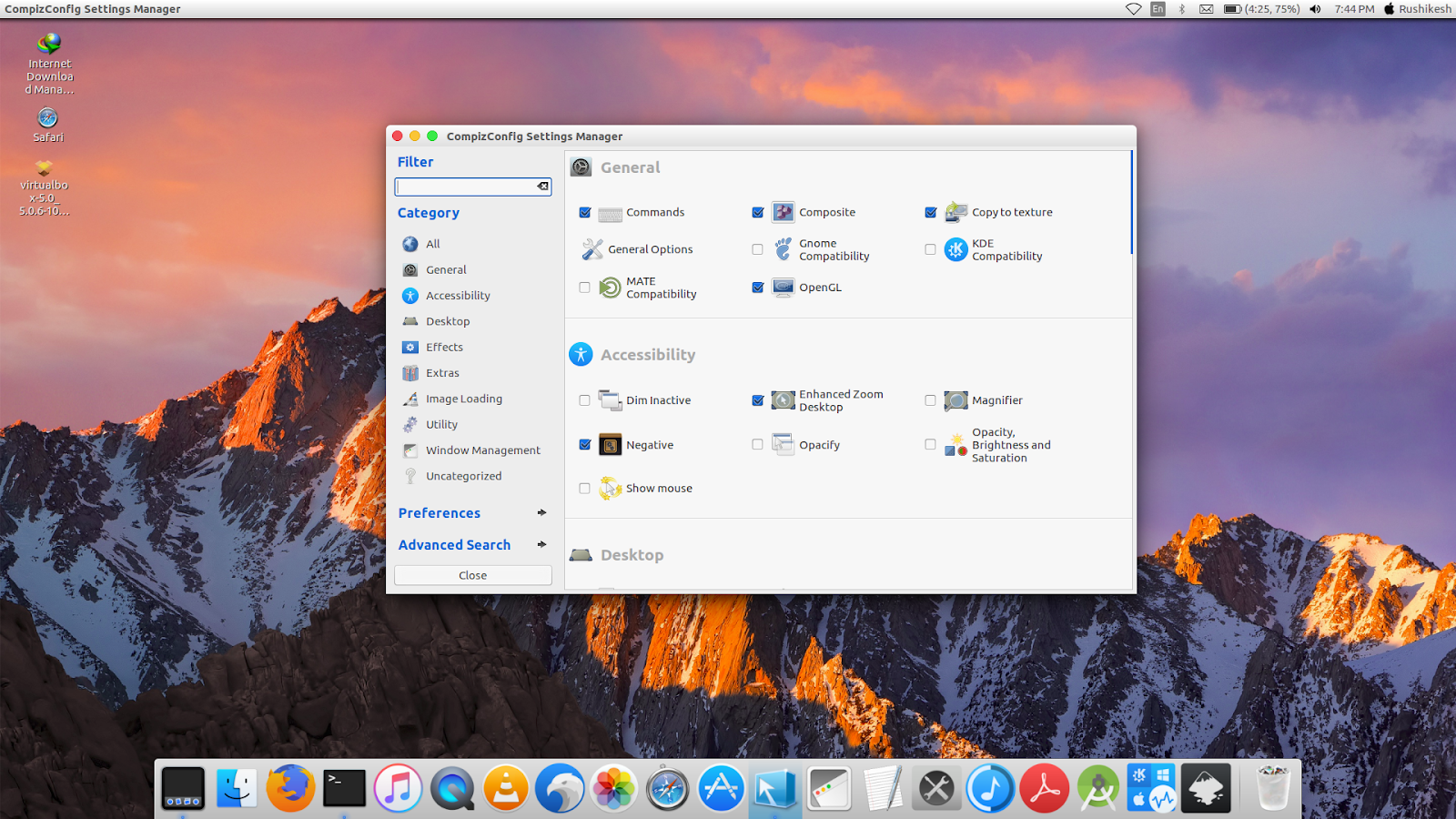
sudo add-apt-repository ppa:noobslab/macbuntu
sudo apt-get update
sudo apt-get install macbuntu-os-icons-lts-v7
sudo apt-get install macbuntu-os-ithemes-lts-v7
////////////////////////////////////////////////////////////////////////////////
For Slingscold Launchpad-
sudo add-apt-repository ppa:noobslab/macbuntu
sudo apt-get update
sudo apt-get install slingscold
//////////////////////////////////////////////////////////////////////////////////
For Albert Spotlight-
sudo add-apt-repository ppa:noobslab/macbuntu
sudo apt-get update
sudo apt-get install albert
//////////////////////////////////////////////////////////////////////////////////
For Replace 'Ubuntu Desktop' text with 'Mac' on the Panel
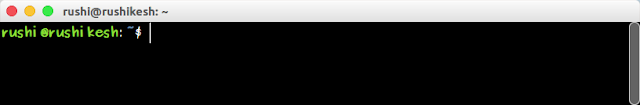
cd && wget -O Mac.po http://drive.noobslab.com/data/Mac/change-name-on-panel/mac.po
cd /usr/share/locale/en/LC_MESSAGES; sudo msgfmt -o unity.mo ~/Mac.po;rm ~/Mac.po;cd
//////////////////////////////////////////////////////////////////////////
For Apple Logo in Launcher
wget -O launcher_bfb.png http://drive.noobslab.com/data/Mac/launcher-logo/apple/launcher_bfb.png
sudo mv launcher_bfb.png /usr/share/unity/icons/
here if you required password then retype your password.
For Tweak Tooks-
sudo apt-get install unity-tweak-tool
sudo apt-get install gnome-tweak-tool ////////////////////////////////////////////////////////////////////////////////////////////////////////
For install compizconfig-settings-manager
sudo apt-get install compizconfig-settings-manager
sudo apt-get install compiz-plugins compiz-plugins-extra
sudo apt-get install gconf-editor
//////////////////////////////////////////////////////////////////
Thanks and enjoy :)







No comments:
Post a Comment